5 Best Wi-Fi Inkjet Printers

 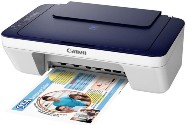 Canon
PIXMA E477 Wi-Fi Inkjet Printer
Check Price
|
  HP
2723 Wi-Fi Inkjet Printer
Check Price
|
 HP
2622 Wi-Fi Inkjet Printer
Check Price
|
 Epson
M1120 Wi-Fi Ink Tank Printer
Check Price
|
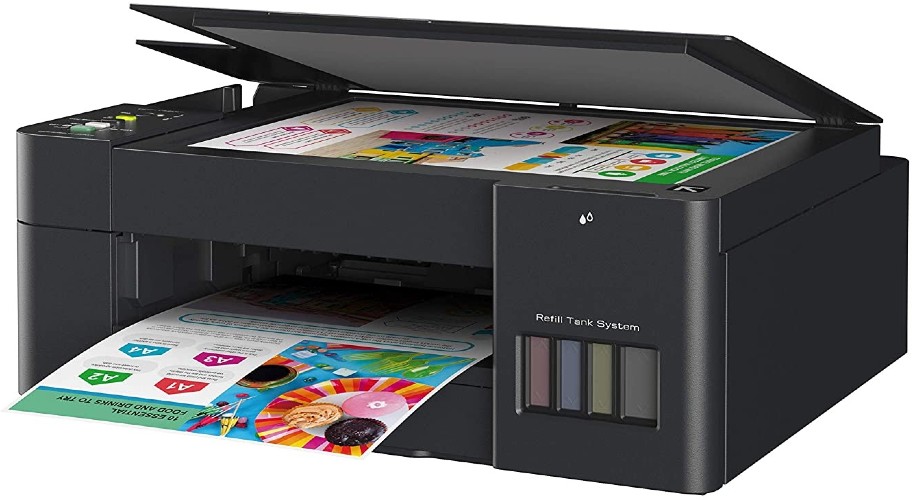 Brother
DCP-T420W Wi-Fi Ink Tank Printer
Check Price
|
|
Bottom Line |
Enjoy the fun of printing from anywhere with this wireless printer from the popular Canon brand. |
A perfect and affordable choice for a multifunctional color printer. |
With all-in-one features, this is an ideal color printer for home and office. |
This Ecotank Monochrome model from Epson is an ideal choice for commercial printing. |
Perfect for high-quality crystal clear copies and accurate printing. |
|---|---|---|---|---|---|
Pros |
Connect easily with Wi-Fi and print from anywhere. With the PIXMA Cloud Link, you can even print directly from your social media pages. You can use it for multiple purposes like printing and scanning as well as making a photocopy. Save power with an auto-power system. Also, it has a low cartridge cost. |
Hassle-free installation. Connect with the smart HP app for painless printing from anywhere. Print through voice command. Compatible with all operating systems. 1-year onsite warranty from HP India. |
This printer fulfills all your needs to print, scan and copy. Ideal for printing color documents and photos. Works wirelessly with smart devices like Alexa and Google Assistant. The low printing cost makes it a highly demandable printer. Has a duty cycle of up to 1000 pages and a warranty of 1 year from HP India. Easy printing directly from Smartphones and Tablets. |
Lower business costs with bottles that provide an ultra-high page yield of up to 6,000 pages. Enjoy spill- and error-free ink refilling. Print laser-quality texts with smudge-proof and water-resistant ink. You can print at a cost as low as 12 paise per page. Has a warranty of 3 years. |
You can directly via Wi-Fi or Wi-Fi direct as well as via USB. Black, Cyan, Magenta, and Yellow color ink available with the printer. It supports all paper sizes with an amazing print speed and highly efficient printing. |
Cons |
Some customers have complained about not being able to install the printer easily. Getting incompatibility errors while installing. |
Customers have complained of slow printing speed and high printing cost. Refilling is costly and the refilling cartridge is not easily available. |
Consumes a high volume of ink. Need to refill the cartridge frequently. High cartridge refilling cost. |
People have complained about the paper getting jammed and printer parts are also not satisfactory. |
It takes time to fully understand the operating procedures of this printer. |
love to read.
However, practically it is not always possible and feasible to get your bulk of documents printed at the local Xerox shop or internet cafe. Moreover, the recent “WORK FROM HOME” trend has intensified the demand for printers more than at any other time.
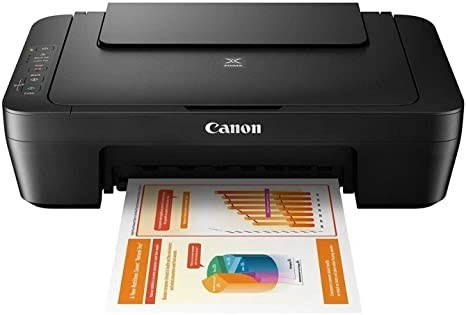
In this regard, a printer is felt necessary, be it for students or working professionals. Because, a printer just adds to the level of your convenience while proving to be cost savings at the same time.
The best part is you do not have to spend whooping sums of money on buying a printer. The best inkjet printers in India come at a reasonable price.
The modern-day printers are of innovative designs, along with loads of features, and affordable price ranges. However, this variety itself can add to your confusion to select the best printer. That is why, we have this printer buying guide to help you out in selecting the best printer in the market.
Best Wi-Fi Inkjet Printer
This printer buying guide has all the necessary information and the essential features you need to look for before buying a printer. However, before you proceed to the features of inkjet printers, you must know the types of printers available in the market.
Types of printers
There are broadly three types of portable printers that can be used for household purposes. Here they are:
1. Inkjet

Inkjet printers are really popular among household users as they make printing painless and easier. Most importantly, they are cheap yet provide all the necessary features in one box. Furthermore, due to their suitability for the best quality photo printing, these printers are preferred by photographers over any other printers.
2. Ink Tank Printers

These printers are basically a modified version of inkjet printers. The only difference is the storage of ink. Instead of using the normal cartridges, these printers store the ink externally in a reservoir.
These printers are highly efficient for large numbers of printing of documents. Also, the print cost decreases greatly as compared to the inkjet printers.
3. Laser Printer

Two of the main advantages of laser printers are picture printing and long durability. Laser printers are the best choice in office environments because of their ability to produce high-quality documents.
However, these printers have limited photo printing options. Even the expensive models are not that efficient for photo printing.
4. LED Printers

As an LED printer uses a toner and spinning drum, it is similar to a laser printer. It is just the light source that separates them from each other. They provide illumination from different LED sources.
The popular belief is that laser printers are more useful than LED printers. Going forward, due to their lightweight and compact size, these printers easily fit into office environments.
Features to look for while buying a Wi-Fi inkjet printer
1. Figure out the requirements: Single function or Multifunction printer
A single-function printer has only one function, and that is printing documents. A multifunctional printer, on the other hand, provides scanning, copying, and printing.
It all depends on how you want to use the printer. Figuring out your needs before choosing a printer will greatly. Also, keep in mind that a multi-functional printer will cost much higher.
2. Connectivity

Wi-Fi: Almost all the printers nowadays are designed to be connected to a wireless network. These Wi-Fi printers are hassle-free as they do not need any external cables and extensions. Having a Wi-Fi Inkjet printer allows you to print remotely from anywhere. Now, this feature is really essential when you are working from home.
Wi-Fi Direct: Wi-Fi Direct is an alternative to Wi-Fi networking since you can use the printer without even using your Wi-Fi network. It can establish a secure connection between the laptop and the printer much like the P2P connection. It is efficient enough to provide great solutions for on-the-spot printing.
3. Print Speed
Print speed is simply the number of pages a printer can print per minute. You will obviously want your printer to be fast enough to print a considerable number of pages within a short time. Certain printers take a couple after receiving the command to print. So, check the print speed of the inkjet printer you want to buy.
4. Cost per Print (CPP)
Regardless of whether you are a home user or an office user, the CPP is a must-check feature. You can easily calculate the printing cost by using the page yield of individual inks as provided on the product page and the total price. Remember that there may be some variation based upon other factors like ink quality, paper quality, and the brand of the ink cartridge.
If you are considering an economical printer with a low print cost, then go for ink tank printers. The print cost in ink tank printers is the lowest among all other printers.
5. Brand

Choosing brands like Epson, hp, or Canon which have expertise in printing technology has its own advantages. The best printer brands always maintain their legacy of quality and innovation. Also, you can certainly expect adequate customer support and a better warranty.
6. Duplex Printing

Duplex printing is a mechanism to print on both sides of the paper. This is, indeed, a great time saver. It enables you to get very well printed papers easily. In manual duplex printers, you have to manually turn the pages to print on both sides.
In contrast, the automatic duplex printers print on both sides of the paper without any manual effort. These printers are suitable if you have a lot of pages to print every day.
7. Warranty and Other Support
A large number of printer manufacturers, including Hewlett-Packard, Canon, and Epson, guarantee their products by specifically outlining the warranty period and the services it covers.
The normal warranty period for Wi-Fi inkjet printer cartridges is about 12 months. The warranty is necessary as it establishes trust among the users. Check the warranty details of the Wi-Fi printer you are selecting. Always prefer a printer with a longer warranty period.
8. Printer Cost
The All-in-One Wi-Fi inkjet printers will range between 5k to 15k. It is obvious as the cost will go up, more and more features will be added to your printer. Features like auto-duplexing and WI-Fi direct are available only in the high-end models. Printers beyond 15k mostly come with Wi-Fi, ADF, and automatic duplex printing.
What additional features can you include in the requirements list?
It is always better to have some additional features listed for a great printing experience. Here are some additional features you can look for:
PPM
PPM stands for “pages per minute” and is a measure of how fast a printer can print. The average PPM of most of the printers is 15 to 20 pages. Remember that PPM is higher if the pages printed are only black and white. In case, you are looking for a printer for color printouts, then PPM will be lower. So, figure out what you need to print and choose accordingly.
DPI
“Dots per inch” refers to the number of dots of ink that a printer applies to a square inch of paper. In other words, DPI can be used to evaluate how well a printer can print high-resolution images.
Look for a printer with a high DPI, if you want to print more images with your inkjet printer.
These days, new printing processes and software technologies have certainly enhanced the quality of printing.
Duty cycle
The duty cycle of a printer typically refers to the average number of pages a printer can print in a month. You can ignore this if you are looking to buy a printer for household purposes.
However, if you are planning to buy a printer for commercial purposes, do not ignore the duty cycle of the printer. In fact, select a printer with a higher duty cycle value.
Frequently Asked Questions about Home Printers
Q. Which printer has the cheapest ink?
A. Printer ink does not come with a fixed price tag. Instead, it depends upon factors like printer efficiency and the quality of the ink. Usually, Inkjet printers consume more ink than other types of printers.
However, Canon and Epson printers have the most efficient ink cartridges among the Wi-Fi inkjet printers.
Q. Which printer brand is the best?
A. The tag of the best printer entirely depends upon the requirements and usability of the printers. But on a larger picture, Canon and Epson printers are more durable than other printers. HP, particularly, has some of the best printers suitable for small businesses.
However, you should take a round of the market and compare the shortlisted printer models. If you compare on a one-on-one basis, considering all the specifications, you will surely get the best printer that will suit your requirements and budget.
Q. Which is better, inkjet or laser printers?
A. For household purposes, it is advantageous to purchase an inkjet printer because of its impressive resolution and accurate color reproduction. Laser printers, on the other hand, are best suitable for an office environment.
To get this answer, you have to calculate and compare the total cost to acquire a new printer, and the total costs for refilling cartridges. If you print 200 pages in black ink a month, then you will consume 16 ink cartridges each year.
Thereafter, you can do the maths and see which option is feasible- whether to buy a new printer than keep buying ink for your old printer.
ReviewRoller Editorial team researches hundreds of products based on features, quality and consumer feedback / ratings. From these, we shortlist the products for detailed analysis and testing before finalising our top picks. Below are the products we checked which didn’t make it to our Top 5.